How to Purchase b.VPN Account Using WebMoney
What is WebMoney?
WebMoney is a global payment environment for online business activities offering a variety of services that allow you to keep track of your funds, attract funding, resolve disputes and carry out safe transactions depending on where you are in the world.
In order to successfully purchase a b.VPN plan, you need to register for a b.VPN account.
To sign up for a b.VPN account, please visit the following link:
https://www.bvpn.com/en/accounts/register/
For more details, please check the following link:
https://www.bvpn.com/en/faq/1/
How to subscribe in b.VPN using WebMoney step by step:
Login to your b.VPN profile page.
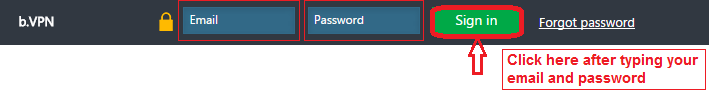
You will find an unpaid invoice for one month.
If you are willing to select a longer subscription period, select one of the periods on the left.
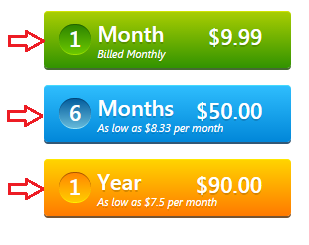
Click on “Paymentwall”.

Click on “WebMoney” icon, then click “BUY”.
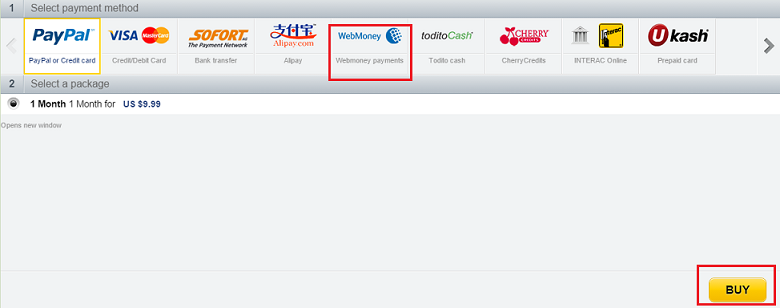
Note:
*You can change “Language” to Russian.

Fill in the required fields (Login, Password and Digits from picture).
Click “Next”.
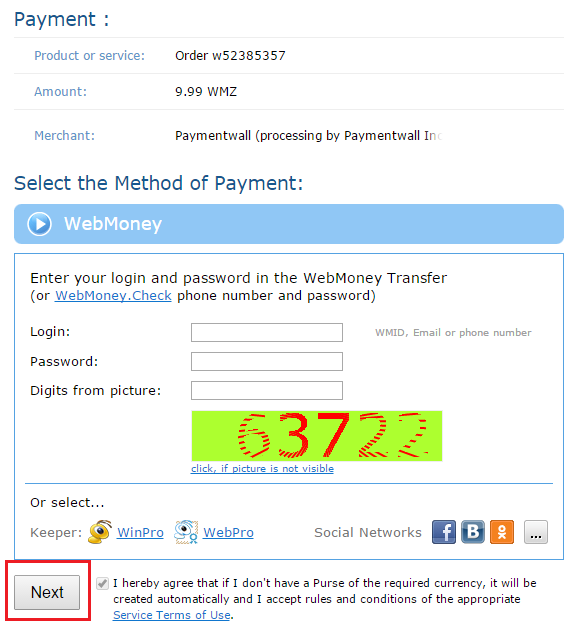
If the transaction is successful, you will be re-directed to your b.VPN profile page and a paid invoice will be displayed in your account.
Subscribe now! In case you have a problem or an inquiry, please do not hesitate to contact b.VPN technical support team via live chat widget 24/7.